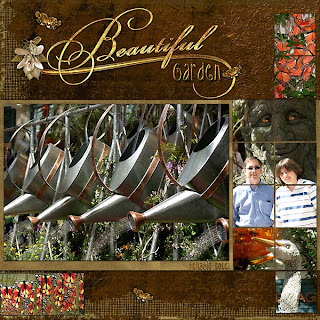 Beautiful Garden
Beautiful GardenThis was fun and easy to put together. Picked the QC and the photos. The rich brown colors in the kit seemed to work with natural types of photos. In order to cut the photos into the squares I used the magic wand with contiguous checked and then selected the "add selections" button and clicked on the additional squares in the template that I wanted to include in the photo. Then I Control J to pull the photo into the squares and moved the photo squares to the top of the template. I also used Wow Metal styles for the garden and Belligio Hotel journaling and looked for one that sort of matched the Beautiful word art.

No comments:
Post a Comment