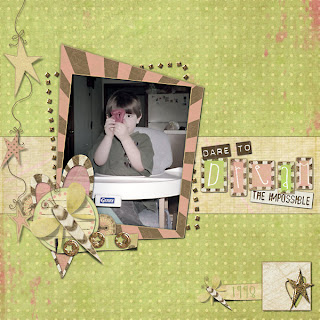 Dare to dream
Dare to dreamFirst thing I did was to filter the photo - I believe that I used Photoblast Color Wash Pro. But the idea was to tone down the bright colors in the photo to match the more muted colors in the LO. Then I cut the strip out of one of the background papers. Feed the star strip through the heart cutout by making two copies of the star element and putting the heart cutout inbetween. Then I erased the part I wanted on the top star element and added drop shadow to the bottom one.






